Before & After | Artistic Photography
5:27:00 PM
Have I mentioned lately just how much I LOVE Adobe Lightroom?!! It's an amazing program where I usually do some minor touch ups for tone and exposure, plus it keeps my photos organized for me so I can find them amongst the thousands . . . (give the free trial of Lightroom 4 a spin . . .)
Then I usually open the current project up and do some editing in Photoshop. I really like to use many of the MCP actions for Photoshop, many of the Totally Rad actions . . . a little Florabella . . .
But today I wanted to feature something a little different!
For all you peeps out there who want to keep those expenses down (and when it comes to photography - WHO doesn't want to keep the expenses down? Oh the money that could be spent . . .)
I thought I would do a totally FREE edit from start to finish for you . . .
Yes, you can do some LOVELY things without spending any money!
Isn't THAT good news :D
I'm going to feature one of my FAVORITE websites -
Rita is the blogger behind CoffeeShop and a stay-at-home, home-schooling Mom to two naughty but adorable little boys (Duke is 7 and Imp is 4), wife to her high school sweetheart, and passionate about all things photography.And the best part about The Coffee Shop - Everything on her blog is 100% free!(although if you LOVE her products like I do - you can kick a little donation her way ordownload her MEGA action pack with the works in one download for $49 - one of the best bargains you'll find online!)



 Rita has some really amazing actions for effects!
Rita has some really amazing actions for effects!

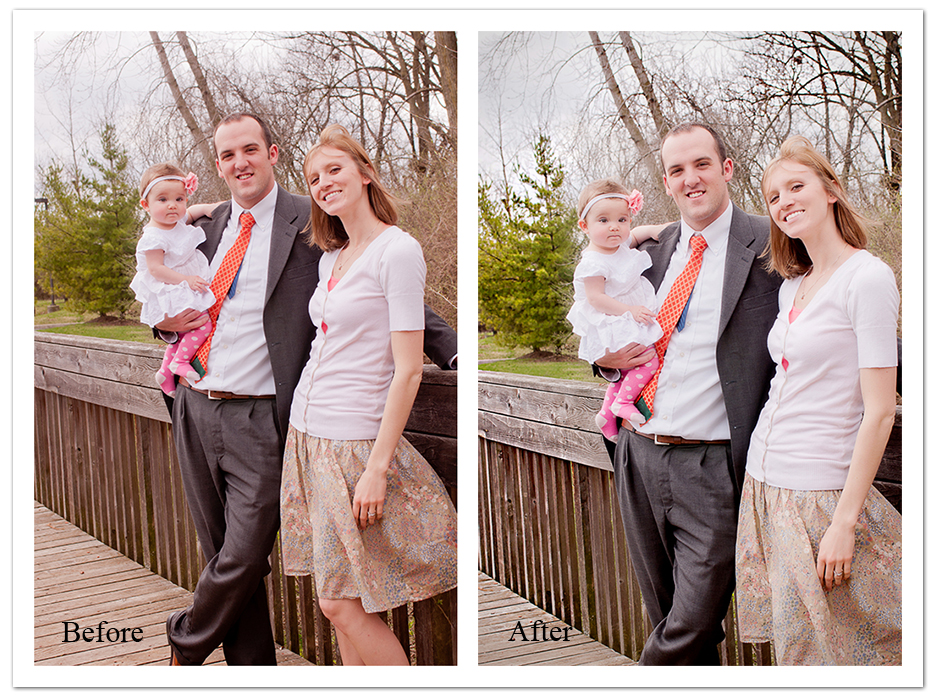
On the final before and after shot . . . (and of course . . . use the Before and After Storyboard action) for the after I brought things in a little closer with a crop
and added the the tiniest vingette with Coffeeshops Burn action.
Tah dah! :D




0 comments